Lets Protect Our PC With Cool And Smart Pattern Lock For Windows PC Or Laptop Similar To What You Have Seen In Your Touchscreen Smartphones Or Tablets. Pattern Lock Feature Has Provided A New Flexibility And Ease Of Operation While Locking Your System Thus Preventing It From Being Used By Unauthorized People Without Your Permission. I Have Seen Thousands Of Users Forgetting Their System Password Often Thereby Creating Lots Of Problem While Accessing The Windows So If You Are One Of Them Facing Difficulty While Remembering These Long Passwords You Don’t Need To Worry Anymore Because Here I Am Providing You With A Simple And Very Reliable Method Of Locking Your System By Using Pattern Lock For Windows Which Is Far Easier To Remember And Impossible To Crack.
This pattern lock security is gonna work on Windows 7, Windows 8, Windows 10. We are going to do it via a software.
The Features:
- Locks the computer when windows startup
- Turnoff the monitor based on your choice
- Custom lock screens background image
- Change the alert text
- Lock screen transparency
- Support multiple monitors
- Use the dynamic password technology to prevent key loggers
- Have 3 built-in patterns: 3×3, 4×4, 5×5
- Can disconnect internet access when pc is locked
- Backup your own pattern feature
- Display the date and time on locked screen
Lock Computer with pattern:
Lets Begin..
1) Firstly download Eusing Maze Lock from below: (Its a powerfull tool designed to lock Computer with pattern on the tray icon.)
DOWNLOAD FROM HERE
2) Install the software, after its downloaded.
3) Configuration pops-up on the screen.
NOTE: The default password of this software is “Z”
4) Rest your password from default pattern
5) Once done you can extend your dots to 3*3, 4*4 and 5*5
6) Done!
You can now lock Computer with pattern. Enjoy!!

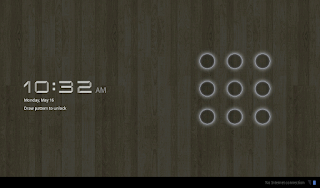

0 comments:
Post a Comment