Method 1: Changing The Settings In Google Chrome ( For Phone )
Always:- If you want to load pages both on cellular and wifi network.
Wifi – If only wifi connection is there then only it will load prefetch pages.
Never :- It will never prefetch pages and this can save your data on your limited connection















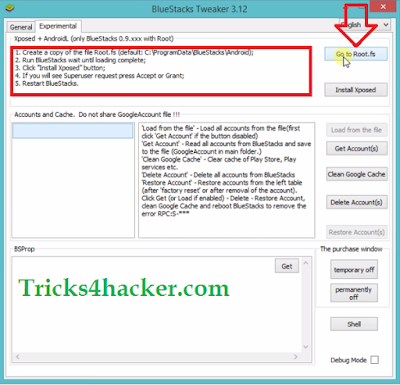











![Trick to Customize [Icon,Interference etc.] & Theme To Android User Friendly](https://blogger.googleusercontent.com/img/b/R29vZ2xl/AVvXsEhl6c73r_5V5tLKURnmYp0FHJgA-eBYVOz4mc8LkaZvyfP1Wcda6-T9t8Gs4___WYIhFqFicI_A6eGCdwN2Hl_NcQjPNpxFfMoeIcH3T_Ef8FXSx8QXFq549NuqZApSy5JJX3zYYstSY6x2/s72-c/dd.png)



![How To Bypass FaceBook Photo Tag Verication 2016 [ Trick ]](https://blogger.googleusercontent.com/img/b/R29vZ2xl/AVvXsEh7me1DcGjhWd6EsIUUYUgeiMcyC9dUp6DgKIU3onKD6pip9KiUsJg88HaiAnWBoE84kuk-eEgsv4OhuNfHTeaivXdZ7cn4ksXXXxO4hgBJZzSBao76uQW09M1g_02knHc5It9ub0T2jrpb/s72-c/fb.png)