Hello Friends, Today Im Here To Show You How To Install Xposed Framework In Bluestack For Various Type Of Trick , As We Know Xposed Framework Is Very Good And Best App For Any Android Phone Or Emulator. Xposed Framework Modules Are Much More Popular These Days, For Changing Imei, Android ID, Adv Id Etc In Some Free Recharge Apps. So Here I Am Going To Share A Easy Method For Install Xposed Framework On Bluestack. Some People Try To Install It Like Normally, It Install Successfully, But After Restart, Bluestack Doesn’t Start. So Im Here To Show You How To Install Framework With Vey Easiest Method..
Requirements:
1.A Rooted Bluestacks : Click Here To Download.
2.BS Tweaker : Click Here To Download.
Steps To Be Followed:-
1. First You Need To Download And Install Bluestack In Your Pc/Desktop/Laptop
2.After Installation Complete Click On “Finish”
3. Then You Can Show There Is No App Like Xposed Framework Like Image Below.
4.Then Lets Start For Installing Framework So Unrar/Unzip BS Tweaker & Double Click On “Bstweaker3.12 .Exe” And A Window Will Open Like Image Below.
5. Then Go To Experimental Tab
6. You Can See There Is Some Rules So By Following The Rule Just Click On Go To Root.Fs And Copy All The File And Paste Into A Folder To Your Desktop.
7. Then Click On Install Xposed And After Some Time Xposed Install Automatically To Your Bluestack And Make Sure Your At The Time Of Installing Your Bluestack Must Open.
8. Then Just Restart Your Bluestack
9. Now Open Your Bluestack You Will Able See Xposed Framework Installed Then Open And Click On Framework And Check If This Active Or Not Like Image Below.
Dush !! Dush !! Now You Are Ready To Rush.. Just Open Your BS Tweaker Then You Can See There Is Some Feature Like :-
· Change Android Id by phone id changer
· Change Google Adv Id
· Guid Id
· You Can Also Change Phone Model
· Change Imei Number by app
· Various Trick For Loot & Many More.........
Video Tutorial
That’s It………..





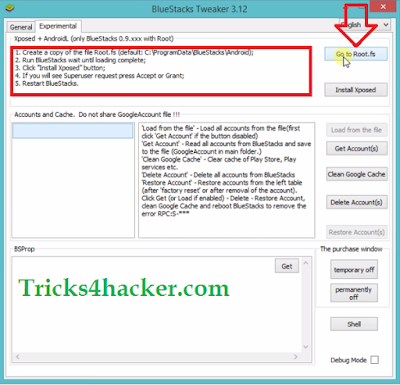





Thxxx a lot brooo
ReplyDeletevery neat. i liked it bro
ReplyDelete